My Volkswagen App Not Working: [How To Troubleshoot]
My Volkswagen App Not Working
As a Volkswagen technician, I understand the frustration and inconvenience that can come with a Volkswagen app that is not working. This guide is designed to help you quickly diagnose and resolve the issue so that you can get back to enjoying your vehicle.
The steps outlined in this guide are designed to be followed in order. However, if you are unable to resolve the issue after completing all of the steps, it is recommended that you take your vehicle to a Volkswagen dealer for further assistance.
Why My Volkswagen App Not Working
Incorrect Volkswagen App Version
If you are using an outdated version of the Volkswagen app, it may not be compatible with your vehicle or the latest software updates. To check your app version, open the app and tap on the Settings icon. Then, tap on About and look for the version number. If your version is not the latest, you can update the app by following the instructions in the app store.
Incorrect Vehicle VIN
The Volkswagen app uses your vehicle’s VIN to identify it and provide you with the correct information. If you have entered the incorrect VIN, the app may not be able to connect to your vehicle or display the correct information. To check your VIN, look for a sticker on the inside of your driver’s side doorjamb. The VIN is a 17-digit number that begins with WV.
Weak or No Cellular Signal
The Volkswagen app requires a cellular signal to connect to your vehicle. If you are in an area with a weak or no cellular signal, the app may not be able to connect to your vehicle or display the correct information.
Disabled Bluetooth
The Volkswagen app uses Bluetooth to connect to your vehicle. If Bluetooth is disabled on your phone, the app will not be able to connect to your vehicle. To enable Bluetooth, open the Settings app on your phone and tap on Bluetooth. Then, make sure that Bluetooth is turned on.
Incorrect Phone Settings
The Volkswagen app requires certain permissions to function properly. If you have denied these permissions, the app may not be able to connect to your vehicle or display the correct information. To check your phone’s permissions, open the Settings app on your phone and tap on Apps. Then, tap on the Volkswagen App and make sure that all of the necessary permissions are enabled.
Software Problems
The Volkswagen app may not be working properly due to a software problem. If you have tried all of the above solutions and the app is still not working, you can try uninstalling and reinstalling the app. You can also contact Volkswagen customer service for assistance.
How to Troubleshoot: My Volkswagen App Not Working
What to Do If Your Volkswagen App Is Not Connecting
If your Volkswagen app is not connecting, there are a few things you can check to troubleshoot the issue.
Make sure your phone is connected to a strong Wi-Fi or cellular signal. The Volkswagen app requires a strong internet connection to work properly. If you’re having trouble connecting, try moving to a different location with a stronger signal.
Check your Volkswagen app’s permissions. Make sure that the app has permission to access your location and Bluetooth. If the app doesn’t have these permissions, it won’t be able to connect to your car.
Restart your phone and your car. Sometimes, a simple restart can fix connection problems. Turn off your phone and your car, then turn them back on.
Update your Volkswagen app. Make sure that you have the latest version of the Volkswagen app installed on your phone. Outdated apps can sometimes cause connection problems.
Reset your Volkswagen app. If you’ve tried all of the above steps and your Volkswagen app is still not connecting, you can try resetting the app. To do this, open the app and go to Settings > General > Reset.
What to Do If Your Volkswagen App Is Not Displaying Data
If your Volkswagen app is not displaying data, there are a few things you can check to troubleshoot the issue.
Make sure your car is turned on and unlocked. The Volkswagen app needs to be able to communicate with your car in order to display data. If your car is turned off or locked, the app won’t be able to access any data.
Check your Volkswagen app’s permissions. Make sure that the app has permission to access your location and Bluetooth. If the app doesn’t have these permissions, it won’t be able to display data from your car.
Restart your phone and your car. Sometimes, a simple restart can fix data display problems. Turn off your phone and your car, then turn them back on.
Update your Volkswagen app. Make sure that you have the latest version of the Volkswagen app installed on your phone. Outdated apps can sometimes cause data display problems.
Reset your Volkswagen app. If you’ve tried all of the above steps and your Volkswagen app is still not displaying data, you can try resetting the app. To do this, open the app and go to Settings > General > Reset.
What to Do If Your Volkswagen App Is Not Working Properly
If your Volkswagen app is not working properly, there are a few things you can check to troubleshoot the issue.
Make sure your phone is running the latest version of iOS or Android. The Volkswagen app is designed to work with the latest versions of iOS and Android. If your phone is running an older version of the operating system, the app may not work properly.
Check your Volkswagen app’s permissions. Make sure that the app has permission to access your location and Bluetooth. If the app doesn’t have these permissions, it won’t be able to function properly.
Restart your phone and your car. Sometimes, a simple restart can fix app problems. Turn off your phone and your car, then turn them back on.
Update your Volkswagen app. Make sure that you have the latest version of the Volkswagen app installed on your phone. Outdated apps can sometimes cause problems.
Reset your Volkswagen app. If you’ve tried all of the above steps and your Volkswagen app is still not working properly, you can try resetting the app. To do this, open the app and go to Settings > General > Reset.
If you’ve tried all of the above steps and your Volkswagen app is still not working properly, you can contact Volkswagen customer support for help.
Related Post To Read: My Volkswagen App Not Working

![How Much Does An Oil Change Cost For A Volkswagen Tiguan: [Find Out]](https://volkswagenbuddy.com/wp-content/uploads/2024/02/how-much-does-an-oil-change-cost-for-a-volkswagen-tiguan-find-out_788-768x531.jpg)
![Volkswagen Heater Not Working: [How To Troubleshoot]](https://volkswagenbuddy.com/wp-content/uploads/2024/02/volkswagen-heater-not-working-how-to-troubleshoot_171-768x531.jpg)
![What Kind Of Gas Does A Volkswagen Jetta Take: [Get Answer]](https://volkswagenbuddy.com/wp-content/uploads/2024/02/what-kind-of-gas-does-a-volkswagen-jetta-take-get-answer_1864-768x531.jpg)
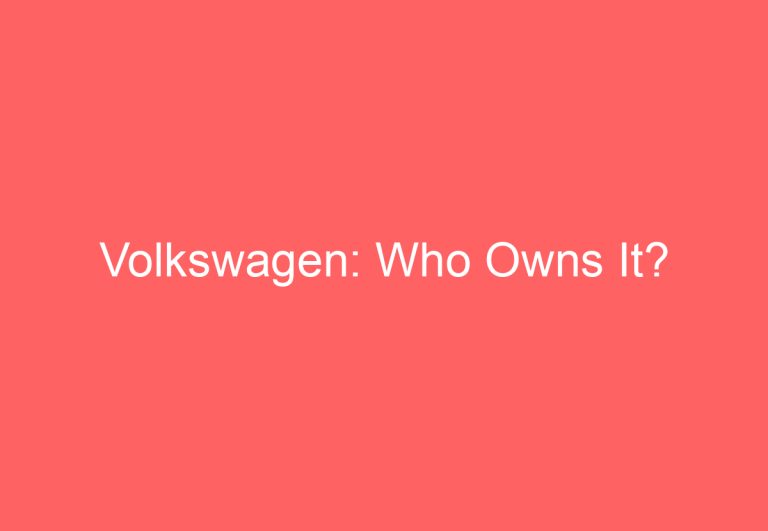
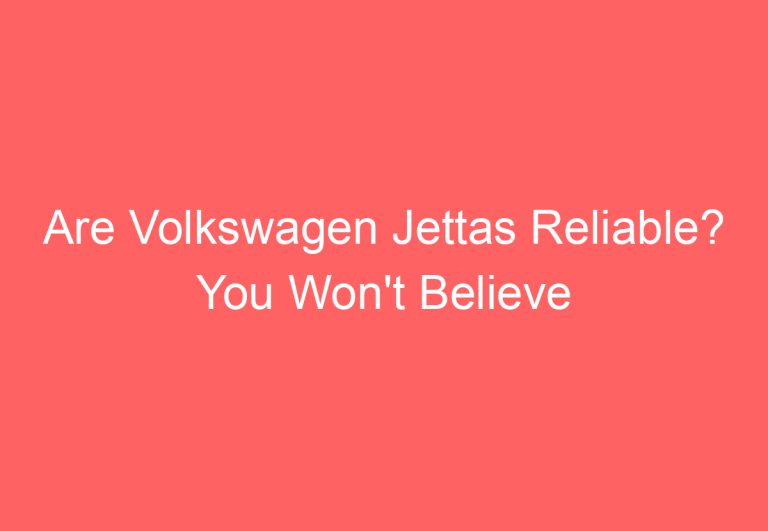
![Does Volkswagen Owns Lamborghini: [Explained]](https://volkswagenbuddy.com/wp-content/uploads/2024/02/does-volkswagen-owns-lamborghini-explained_1887-768x531.jpg)