Volkswagen Backup Camera Not Working: [Try This Proven Fixes]
As a certified Volkswagen service technician, I understand the frustration and inconvenience that can come with a malfunctioning backup camera. Not being able to see behind your vehicle while backing up can be dangerous, and it can also make parking more difficult. That’s why I’ve created this troubleshooting guide to help you quickly diagnose and resolve the issue.
In this guide, I’ll walk you through the steps to troubleshoot a Volkswagen backup camera that is not working. I’ll cover everything from checking the fuses to replacing the camera itself. By the end of this guide, you’ll be able to get your backup camera working again so you can safely and easily back up your vehicle.
Why Volkswagen Backup Camera Not Working
Bad Backup Camera
The most common reason for a Volkswagen backup camera not working is a bad backup camera. This can be caused by a number of things, including:
Damage to the camera: The camera can be damaged by impact, water, or other environmental factors.
Faulty wiring: The wiring to the camera can be damaged or corroded, preventing the camera from receiving power or sending signals.
Software problem: The software that controls the camera can malfunction, causing the camera to display a blank image or other errors.
Bad Backup Camera Cable
The cable that connects the backup camera to the vehicle’s electrical system can also fail, preventing the camera from working. This can be caused by:
Damage to the cable: The cable can be damaged by impact, water, or other environmental factors.
Corrosion: The cable can corrode over time, preventing the camera from receiving power or sending signals.
Loose connection: The cable can become loose, preventing the camera from receiving power or sending signals.
Bad Backup Camera Fuse
The fuse that protects the backup camera can also blow, preventing the camera from working. This can be caused by:
A short circuit: A short circuit can cause the fuse to blow, preventing power from reaching the camera.
Overcurrent: If the camera draws too much power, the fuse can blow, preventing the camera from working.
Bad Backup Camera Wiring Harness
The wiring harness that connects the backup camera to the vehicle’s electrical system can also fail, preventing the camera from working. This can be caused by:
Damage to the harness: The harness can be damaged by impact, water, or other environmental factors.
Corrosion: The harness can corrode over time, preventing the camera from receiving power or sending signals.
Loose connection: The harness can become loose, preventing the camera from receiving power or sending signals.
Bad Backup Camera Module
The module that controls the backup camera can also fail, preventing the camera from working. This can be caused by:
Damage to the module: The module can be damaged by impact, water, or other environmental factors.
Faulty software: The software that controls the module can malfunction, preventing the camera from working.
Failure of a component: A component inside the module can fail, preventing the camera from working.
How to Troubleshoot: Volkswagen Backup Camera Not Working
1. Check the Backup Camera Fuse
The first thing you should do if your Volkswagen backup camera is not working is check the backup camera fuse. This is a quick and easy way to rule out a potential problem.
To check the backup camera fuse, you will need to locate the fuse box in your Volkswagen. The fuse box is usually located under the dashboard or in the engine compartment. Once you have located the fuse box, you will need to find the fuse for the backup camera. The backup camera fuse is usually labeled Backup Camera or Camera.
Once you have found the backup camera fuse, you will need to remove it from the fuse box. To do this, use a small flathead screwdriver to pry the fuse out of its socket.
Once you have removed the backup camera fuse, you will need to check it for damage. If the fuse is blown, it will be blackened or charred. If the fuse is blown, you will need to replace it with a new fuse.
To replace the backup camera fuse, you will need to insert a new fuse into the fuse box. Make sure that the new fuse is the same amperage as the old fuse.
Once you have replaced the backup camera fuse, you will need to turn on your Volkswagen and test the backup camera. If the backup camera is still not working, you will need to continue troubleshooting.
2. Check the Backup Camera Wiring
If the backup camera fuse is not blown, the next thing you should check is the backup camera wiring. The backup camera wiring is located behind the rear bumper of your Volkswagen.
To check the backup camera wiring, you will need to remove the rear bumper of your Volkswagen. Once you have removed the rear bumper, you will be able to see the backup camera wiring.
You will need to inspect the backup camera wiring for damage. Look for any frayed wires, broken wires, or disconnected wires. If you find any damage to the backup camera wiring, you will need to repair the damage.
Once you have repaired the damage to the backup camera wiring, you will need to reinstall the rear bumper of your Volkswagen. Once you have reinstalled the rear bumper, you will need to test the backup camera. If the backup camera is still not working, you will need to continue troubleshooting.
3. Check the Backup Camera Lens
If the backup camera fuse and wiring are not damaged, the next thing you should check is the backup camera lens. The backup camera lens is located on the rear of your Volkswagen.
To check the backup camera lens, you will need to clean the lens with a soft cloth. If the backup camera lens is dirty, it may not be able to properly capture images.
Once you have cleaned the backup camera lens, you will need to test the backup camera. If the backup camera is still not working, you will need to continue troubleshooting.
4. Check the Backup Camera Display
If the backup camera fuse, wiring, and lens are not damaged, the next thing you should check is the backup camera display. The backup camera display is located on the dashboard of your Volkswagen.
To check the backup camera display, you will need to turn on your Volkswagen and shift it into reverse. The backup camera display should turn on and show you a live image of what is behind your Volkswagen.
If the backup camera display is not turning on, it may be defective. You will need to have the backup camera display replaced.
Once you have replaced the backup camera display, you will need to test the backup camera. If the backup camera is still not working, you will need to take your Volkswagen to a qualified Volkswagen dealership or repair shop.
Conclusion
If you have followed these troubleshooting steps and your Volkswagen backup camera is still not working, you will need to take your Volkswagen to a qualified Volkswagen dealership or repair shop. The dealership or repair shop will be able to diagnose the problem and repair the backup camera.
Next Post to Read: Volkswagen Beetle Key Fob Not Working

![2000 Volkswagen Jetta Key Fob Not Working [Proven Fixes!]](https://volkswagenbuddy.com/wp-content/uploads/2024/05/2000-volkswagen-jetta-key-fob-not-working-proven-fixes_3931-768x531.jpg)
![How Much Does It Cost To Fill Up A Volkswagen Tiguan: [Explained]](https://volkswagenbuddy.com/wp-content/uploads/2024/02/how-much-does-it-cost-to-fill-up-a-volkswagen-tiguan-explained_789-768x531.jpg)
![What Is The Towing Capacity Of A Volkswagen Tiguan: [Find Out]](https://volkswagenbuddy.com/wp-content/uploads/2024/02/what-is-the-towing-capacity-of-a-volkswagen-tiguan-find-out_728-768x531.jpg)
![How To Pronounce Volkswagen [Explained]](https://volkswagenbuddy.com/wp-content/uploads/2024/02/how-to-pronounce-volkswagen-explained_1599-768x531.jpg)
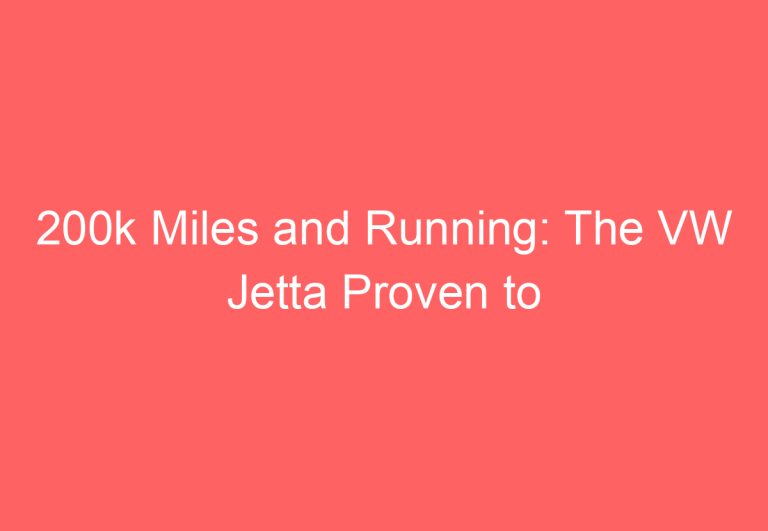
![Volkswagen Atlas Remote Start Not Working: [Proven Fixes!]](https://volkswagenbuddy.com/wp-content/uploads/2024/02/volkswagen-atlas-remote-start-not-working-proven-fixes_201-768x531.jpg)