My Volkswagen Screen Not Working: [Easy Troubleshooting]
My Volkswagen Screen Not Working
As a Volkswagen technician, I’ve seen my fair share of problems with Volkswagen screens. While not a common issue, it can be a frustrating one for owners when it does occur. A non-functioning screen can make it difficult to use the infotainment system, access navigation, or even see important information like the speedometer or fuel gauge.
This guide is designed to help you troubleshoot and potentially resolve the issue of your Volkswagen screen not working. I’ll walk you through the steps to take, including checking for loose connections, resetting the infotainment system, and updating the software.
I’ll also provide tips on how to prevent this issue from happening in the future. By following these steps, you can hopefully get your Volkswagen screen working again quickly and easily.
Why My Volkswagen Screen Not Working
Software Issues
The infotainment system may be running outdated software.
The software may be corrupted.
The software may be incompatible with the vehicle’s hardware.
Hardware Issues
The infotainment display may be damaged.
The infotainment system’s wiring may be damaged.
The infotainment system’s control unit may be damaged.
Other Causes
The vehicle’s battery may be low.
The vehicle’s alternator may be failing.
The vehicle’s fuse for the infotainment system may be blown.
How to Troubleshoot: My Volkswagen Screen Not Working
Your Volkswagen’s infotainment system is a valuable tool that provides you with access to navigation, music, and other features. However, if your screen is not working, you may be unable to use these features. This can be a frustrating problem, but it is usually easy to troubleshoot and fix.
Troubleshooting Steps
1. Check the fuses. The first thing you should do is check the fuses in your Volkswagen’s infotainment system. To do this, you will need to consult your vehicle’s owner’s manual for the location of the fuses. Once you have found the fuses, check to see if any of them are blown. If a fuse is blown, you will need to replace it with a new one.
2. Check the wiring. If the fuses are not blown, the next thing you should check is the wiring. Look for any damaged or frayed wires. If you find any damaged wires, you will need to have them repaired or replaced.
3. Update the software. If the wiring is not damaged, the next thing you should do is update the software in your infotainment system. To do this, you will need to connect your vehicle to a computer and use the Volkswagen software update tool.
4. Reset the infotainment system. If the software is up to date, the next thing you should do is reset the infotainment system. To do this, you will need to press and hold the power button for about 10 seconds. Once the infotainment system has been reset, try using it again.
Additional Tips
If you are unable to troubleshoot the problem yourself, you can take your Volkswagen to a qualified Volkswagen dealer. The dealer will be able to diagnose the problem and make the necessary repairs.
If your Volkswagen’s infotainment system is still under warranty, you may be able to have the problem repaired for free.
If you are experiencing problems with your Volkswagen’s infotainment system, you can contact Volkswagen customer service for assistance.
Conclusion
Your Volkswagen’s infotainment system is a valuable tool, and it can be frustrating when it is not working properly. However, by following these troubleshooting steps, you can usually fix the problem yourself. If you are unable to troubleshoot the problem yourself, you can take your Volkswagen to a qualified Volkswagen dealer or contact Volkswagen customer service for assistance.
Related Post To Read: 2014 Volkswagen Passat Heater Not Working


![Where Is Volkswagen Tiguan Manufactured: [Answered]](https://volkswagenbuddy.com/wp-content/uploads/2024/02/where-is-volkswagen-tiguan-manufactured-answered_715-768x531.jpg)
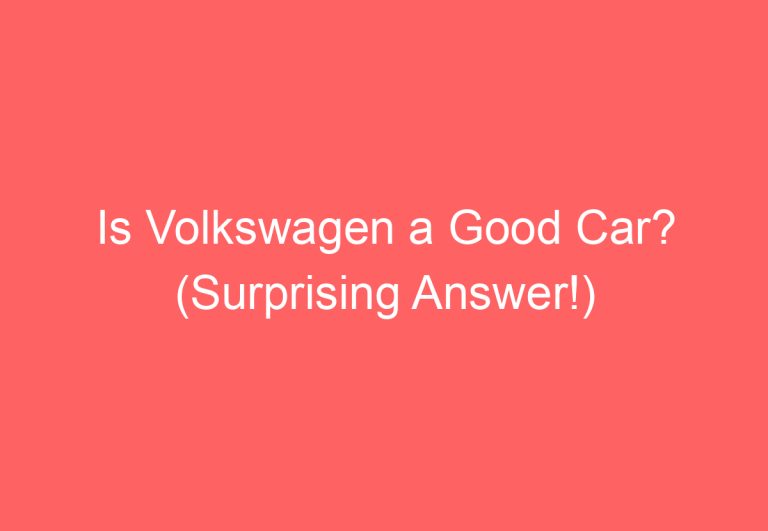
![How Reliable Is A Volkswagen Tiguan: [Answered]](https://volkswagenbuddy.com/wp-content/uploads/2024/02/how-reliable-is-a-volkswagen-tiguan-answered_807-768x531.jpg)
![Is Volkswagen Tiguan 7 Seater: [Find Out]](https://volkswagenbuddy.com/wp-content/uploads/2024/02/is-volkswagen-tiguan-7-seater-find-out_720-768x531.jpg)
![What Does Tdi Stand For In Volkswagen: [Explained]](https://volkswagenbuddy.com/wp-content/uploads/2024/02/what-does-tdi-stand-for-in-volkswagen-explained_1933-768x531.jpg)