App Connect Volkswagen Not Working [Proven Fixes!]
App-Connect Not Working in Your Volkswagen
App-Connect is a convenient feature that allows you to connect your smartphone to your Volkswagen and use certain apps on the car’s infotainment system. However, there are a few things that can go wrong and prevent App-Connect from working properly. In this guide, we’ll walk you through the steps to troubleshoot App-Connect issues and get it up and running again. So whether you’re experiencing a blank screen, no sound, or connectivity problems, we’ve got you covered.
Why App Connect Volkswagen Not Working
Software Problems
The App-Connect software may be outdated or incompatible with your phone.
The App-Connect software may be corrupted.
The App-Connect software may be blocked by a firewall or antivirus software.
Hardware Problems
The USB port in your car may be damaged or faulty.
The USB cable you are using may be damaged or faulty.
The phone’s Bluetooth connection may be weak or unstable.
Configuration Problems
The App-Connect settings in your car may be incorrect.
The App-Connect settings on your phone may be incorrect.
The App-Connect settings on your phone’s manufacturer’s website may be incorrect.
How to Troubleshoot: App-Connect Volkswagen Not Working
What is App-Connect?
App-Connect is a Volkswagen feature that allows you to connect your smartphone to your car’s infotainment system. This allows you to use certain smartphone apps on your car’s display, such as navigation, music, and messaging.
Why is App-Connect not working?
There are a number of reasons why App-Connect may not be working. Some of the most common reasons include:
Your phone is not compatible with App-Connect:
App-Connect is only compatible with certain smartphones. To check if your phone is compatible, visit the Volkswagen website.
Your phone is not connected to the car’s infotainment system correctly:
Make sure that your phone is paired with the car’s infotainment system and that you have enabled Bluetooth.
The car’s infotainment system is not up to date:
Make sure that the car’s infotainment system is running the latest software. You can check for updates in the infotainment system’s settings.
There is a problem with the car’s infotainment system:
If you have tried all of the above steps and App-Connect is still not working, there may be a problem with the car’s infotainment system. You will need to take your car to a Volkswagen dealer to have the infotainment system diagnosed and repaired.
How to troubleshoot App-Connect problems
If App-Connect is not working, here are a few things you can try to troubleshoot the problem:
Check if your phone is compatible with App-Connect:
You can check this by visiting the Volkswagen website.
Make sure that your phone is connected to the car’s infotainment system correctly:
Make sure that your phone is paired with the car’s infotainment system and that you have enabled Bluetooth.
Check for updates to the car’s infotainment system:
You can check for updates in the infotainment system’s settings.
Reset the car’s infotainment system:
To do this, press and hold the power button on the infotainment system for about 10 seconds.
Take your car to a Volkswagen dealer:
If you have tried all of the above steps and App-Connect is still not working, there may be a problem with the car’s infotainment system. You will need to take your car to a Volkswagen dealer to have the infotainment system diagnosed and repaired.
Conclusion
App-Connect is a great feature that allows you to connect your smartphone to your car’s infotainment system. However, there are a number of reasons why App-Connect may not be working. If you are experiencing problems with App-Connect, try the troubleshooting steps listed above. If you are still having problems, you may need to take your car to a Volkswagen dealer to have the infotainment system diagnosed and repaired.
FAQs: Volkswagen App-Connect Not Working
Why is my Volkswagen App-Connect not working?
There are a few possible reasons why your Volkswagen App-Connect may not be working. Here are some of the most common:
Your phone is not compatible with App-Connect: Make sure that your phone is running Android 6.0 or higher or iOS 11 or higher. You can also check the Volkswagen website to see if your specific phone model is supported.
Your phone is not connected to your car properly: Make sure that you have enabled Bluetooth on your phone and that your car is in range. You may also need to pair your phone with your car.
Your car’s software is out of date: Make sure that your car’s software is up to date. You can check the Volkswagen website to see if there are any updates available.
There is a problem with your car’s infotainment system: If you have tried all of the above and your App-Connect is still not working, you may need to take your car to a Volkswagen dealer for service.
How do I fix my Volkswagen App-Connect?
If your Volkswagen App-Connect is not working, here are some steps you can try:
Check your phone’s compatibility: Make sure that your phone is running Android 6.0 or higher or iOS 11 or higher. You can also check the Volkswagen website to see if your specific phone model is supported.
Check your phone’s connection: Make sure that you have enabled Bluetooth on your phone and that your car is in range. You may also need to pair your phone with your car.
Update your car’s software: Make sure that your car’s software is up to date. You can check the Volkswagen website to see if there are any updates available.
Take your car to a Volkswagen dealer: If you have tried all of the above and your App-Connect is still not working, you may need to take your car to a Volkswagen dealer for service.
What are the benefits of Volkswagen App-Connect?
Volkswagen App-Connect allows you to connect your smartphone to your car’s infotainment system, giving you access to a variety of features and apps. These features can include:
Navigation: You can use your phone’s navigation app to get directions while you’re driving.
Music: You can stream music from your phone to your car’s speakers.
Phone calls: You can make and receive phone calls hands-free.
Messaging: You can send and receive text messages hands-free.
Other apps: You can access other apps on your phone, such as weather, news, and podcasts.
What are the limitations of Volkswagen App-Connect?
There are a few limitations to Volkswagen App-Connect. These limitations include:
Not all phones are compatible: Only phones running Android 6.0 or higher or iOS 11 or higher are compatible with App-Connect.
Some features may not be available in all countries: The availability of App-Connect features may vary depending on your country.
App-Connect may not work in all conditions: App-Connect may not work if your phone is not connected to your car properly or if your car’s software is out of date.
How can I get help with Volkswagen App-Connect?
If you need help with Volkswagen App-Connect, you can contact Volkswagen customer service. You can also find helpful information on the Volkswagen website.

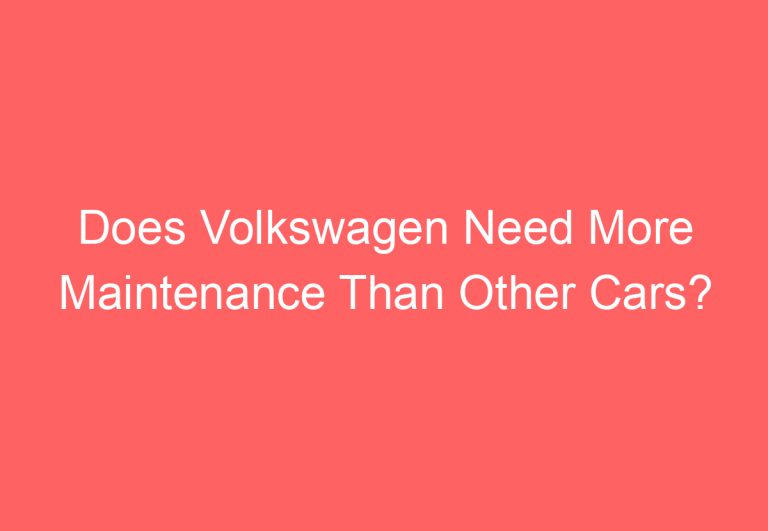
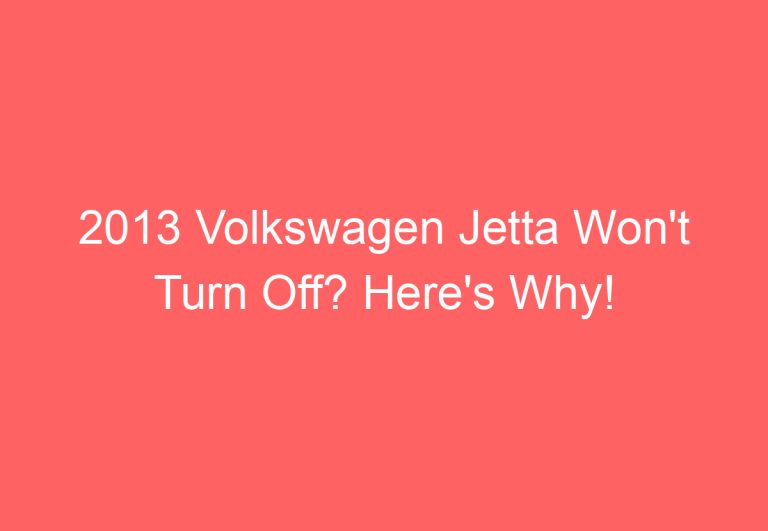
![2003 Volkswagen Passat Car Alarm Keeps Going Off [Causes & Proven Solutions]](https://volkswagenbuddy.com/wp-content/uploads/2024/05/2003-volkswagen-passat-car-alarm-keeps-going-off-causes-proven-solutions_4501-768x531.jpg)
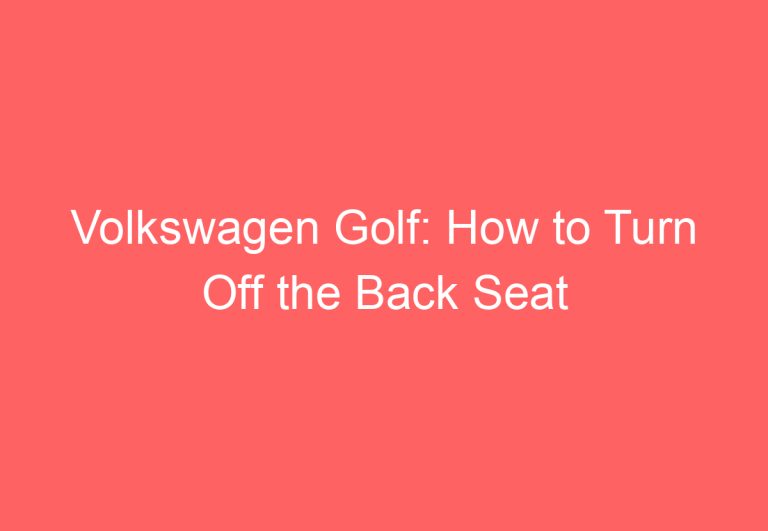
![2013 Volkswagen Eos Under Car Shield Off [Proven Fixes!]](https://volkswagenbuddy.com/wp-content/uploads/2024/05/2013-volkswagen-eos-under-car-shield-off-proven-fixes_4529-768x531.jpg)
